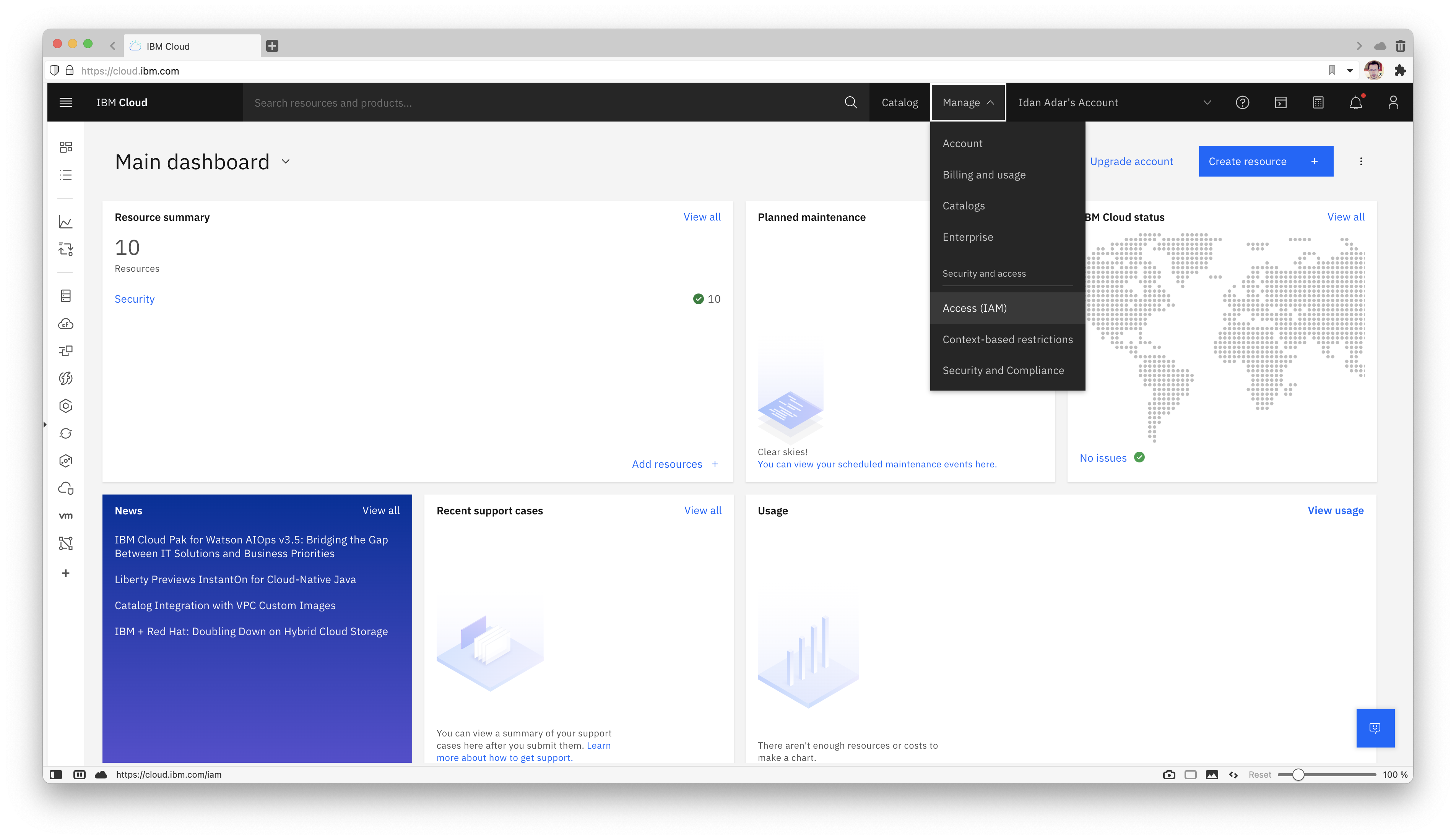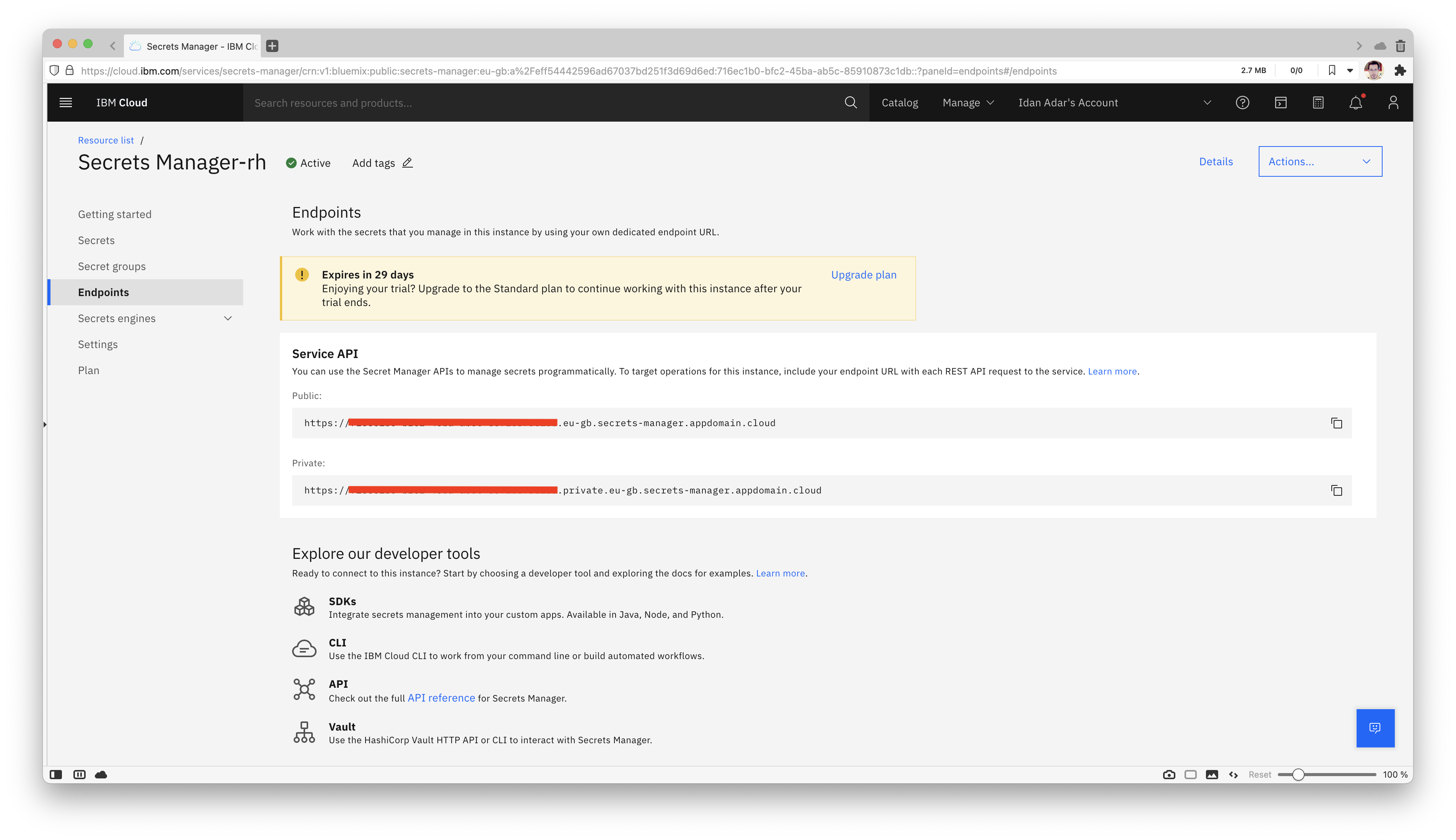* remove deprecated code for fetching secret by name Signed-off-by: shanti.gundumalla@ibm.com <shanti.gundumalla@ibm.com> * update the documentation Signed-off-by: shanti.gundumalla@ibm.com <shanti.gundumalla@ibm.com> * fix linting Signed-off-by: shanti.gundumalla@ibm.com <shanti.gundumalla@ibm.com> --------- Signed-off-by: shanti.gundumalla@ibm.com <shanti.gundumalla@ibm.com> Co-authored-by: shanti.gundumalla@ibm.com <shanti.gundumalla@ibm.com>
11 KiB
IBM Cloud Secret Manager
External Secrets Operator integrates with IBM Cloud Secret Manager for secret management.
Authentication
We support API key and trusted profile container authentication for this provider.
API key secret
To generate your key (for test purposes we are going to generate from your user), first got to your (Access IAM) page:
On the left, click "API Keys", then click on "Create"
Pick a name and description for your key:
You have created a key. Press the eyeball to show the key. Copy or save it because keys can't be displayed or downloaded twice.
Create a secret containing your apiKey:
kubectl create secret generic ibm-secret --from-literal=apiKey='API_KEY_VALUE'
Trusted Profile Container Auth
To create the trusted profile, first got to your (Access IAM) page:
On the left, click "Access groups":
Pick a name and description for your group:
Click on "Access", and then on "Assign":
Click on "Assign Access", select "IAM services", and pick "Secrets Manager" from the pick-list:
Scope to "All resources" or "Resources based on selected attributes":
Select the "SecretsReader" service access policy:
Click "Add" and "Assign" to save the access group.
Next, on the left, click "Trusted profiles":
Press "Create" and pick a name and description for your profile:
Scope the profile's access.
The compute service type will be "Red Hat OpenShift on IBM Cloud". Additional restriction can be configured based on cloud or cluster metadata, or if "Specific resources" is selected, restriction to a specific cluster.
Click "Add" next to the previously created access group and then "Create", to associate the necessary service permissions.
To use the container-based authentication, it is necessary to map the API server serviceAccountToken auth token to the "external-secrets" and "external-secrets-webhook" deployment descriptors. Example below:
{% include 'ibm-container-auth-volume.yaml' %}
Update secret store
Be sure the ibm provider is listed in the Kind=SecretStore
{% include 'ibm-secret-store.yaml' %}
NOTE: In case of a ClusterSecretStore, Be sure to provide namespace in secretApiKeySecretRef with the namespace where the secret resides.
NOTE: Only secretApiKeySecretRef or containerAuth should be specified, depending on authentication method being used.
To find your serviceURL, under your Secrets Manager resource, go to "Endpoints" on the left.
See here for a list of publicly available endpoints.
Secret Types
We support the following secret types of IBM Secrets Manager:
arbitraryusername_passwordiam_credentialsservice_credentialsimported_certpublic_certprivate_certkv
To define the type of secret you would like to sync you need to prefix the secret id with the desired type. If the secret type is not specified it is defaulted to arbitrary:
{% include 'ibm-es-types.yaml' %}
The behavior for the different secret types is as following:
arbitrary
remoteRefretrieves a string from secrets manager and sets it for specifiedsecretKeydataFromretrieves a string from secrets manager and tries to parse it as JSON object setting the key:values pairs in resulting Kubernetes secret if successful
username_password
remoteRefrequires apropertyto be set for eitherusernameorpasswordto retrieve respective fields from the secrets manager secret and set in specifiedsecretKeydataFromretrieves bothusernameandpasswordfields from the secrets manager secret and sets appropriate key:value pairs in the resulting Kubernetes secret
iam_credentials
remoteRefretrieves an apikey from secrets manager and sets it for specifiedsecretKeydataFromretrieves an apikey from secrets manager and sets it for theapikeyKubernetes secret key
service_credentials
remoteRefretrieves the credentials object from secrets manager and sets it for specifiedsecretKeydataFromretrieves the credential object as a map from secrets manager and sets appropriate key:value pairs in the resulting Kubernetes secret
imported_cert, public_cert, and private_cert
remoteRefrequires apropertyto be set for eithercertificate,private_keyorintermediateto retrieve respective fields from the secrets manager secret and set in specifiedsecretKeydataFromretrieves allcertificate,private_keyandintermediatefields from the secrets manager secret and sets appropriate key:value pairs in the resulting Kubernetes secret
kv
- An optional
propertyfield can be set toremoteRefto select requested key from the KV secret. If not set, the entire secret will be returned dataFromretrieves a string from secrets manager and tries to parse it as JSON object setting the key:values pairs in resulting Kubernetes secret if successful. It could be either used with the methodsExtractto extract multiple key/value pairs from one secret (with optionalpropertyfield being supported as well)Findto find secrets based on tags or regular expressions and allows finding multiple external secrets and map them into a single Kubernetes secret
{
"key1": "val1",
"key2": "val2",
"key3": {
"keyA": "valA",
"keyB": "valB"
},
"special.key": "special-content"
}
data:
- secretKey: key3_keyB
remoteRef:
key: 'kv/aaaaa-bbbb-cccc-dddd-eeeeee'
property: 'key3.keyB'
- secretKey: special_key
remoteRef:
key: 'kv/aaaaa-bbbb-cccc-dddd-eeeeee'
property: 'special.key'
- secretKey: key_all
remoteRef:
key: 'kv/aaaaa-bbbb-cccc-dddd-eeeeee'
dataFrom:
- extract:
key: 'kv/fffff-gggg-iiii-dddd-eeeeee' #mandatory
decodingStrategy: Base64 #optional
dataFrom:
- find:
name: #matches any secret name ending in foo-bar
regexp: "key" #assumption that secrets are stored like /comp/key1, key2/trigger, and comp/trigger/keygen within the secret manager
- find:
tags: #matches any secrets with the following metadata labels
environment: "dev"
application: "BFF"
results in
data:
# secrets from data
key3_keyB: ... #valB
special_key: ... #special-content
key_all: ... #{"key1":"val1","key2":"val2", ..."special.key":"special-content"}
# secrets from dataFrom with extract method
keyA: ... #1st key-value pair from JSON object
keyB: ... #2nd key-value pair from JSON object
keyC: ... #3rd key-value pair from JSON object
# secrets from dataFrom with find regex method
_comp_key1: ... #secret value for /comp/key1
key2_trigger: ... #secret value for key2/trigger
_comp_trigger_keygen: ... #secret value for comp/trigger/keygen
# secrets from dataFrom with find tags method
bffA: ...
bffB: ...
bffC: ...
Creating external secret
To create a kubernetes secret from the IBM Secrets Manager, a Kind=ExternalSecret is needed.
Below example creates a kubernetes secret based on ID of the secret in Secrets Manager.
{% include 'ibm-external-secret.yaml' %}
Alternatively, the secret name along with its secret group name can be specified instead of secret ID to fetch the secret.
{% include 'ibm-external-secret-by-name.yaml' %}
Getting the Kubernetes secret
The operator will fetch the IBM Secret Manager secret and inject it as a Kind=Secret
kubectl get secret secret-to-be-created -n <namespace> | -o jsonpath='{.data.test}' | base64 -d
Populating the Kubernetes secret with metadata from IBM Secrets Manager Provider
ESO can add metadata while creating or updating a Kubernetes secret to be reflected in its labels or annotations. The metadata could be any of the fields that are supported and returned in the response by IBM Secrets Manager.
In order for the user to opt in to adding metadata to secret, an existing optional field spec.dataFrom.extract.metadataPolicy can be set to Fetch, its default value being None. In addition to this, templating provided be ESO can be leveraged to specify the key-value pairs of the resultant secrets' labels and annotation.
In order for the required metadata to be populated in the Kubernetes secret, combination of below should be provided in the External Secrets resource:
- The required metadata should be specified under
template.metadata.labelsortemplate.metadata.annotations. - The required secret data should be specified under
template.data. - The spec.dataFrom.extract should be specified with details of the Secrets Manager secret with
spec.dataFrom.extract.metadataPolicyset toFetch. Below is an example, wheresecret_idandupdated_atare the metadata of a secret in IBM Secrets Manager:
{% include 'ibm-external-secret-with-metadata.yaml' %}
While the secret is being reconciled, it will have the secret data along with the required annotations. Below is the example of the secret after reconciliation:
apiVersion: v1
data:
secret: OHE0MFV5MGhQb2FmRjZTOGVva3dPQjRMeVZXeXpWSDlrSWgyR1BiVDZTMyc=
immutable: false
kind: Secret
metadata:
annotations:
reconcile.external-secrets.io/data-hash: 02217008d13ed228e75cf6d26fe74324
creationTimestamp: "2023-05-04T08:41:24Z"
secret_id: "1234"
updated_at: 2023-05-04T08:57:19Z
name: database-credentials
namespace: external-secrets
ownerReferences:
- apiVersion: external-secrets.io/v1beta1
blockOwnerDeletion: true
controller: true
kind: ExternalSecret
name: database-credentials
uid: c2a018e7-1ac3-421b-bd3b-d9497204f843
#resourceVersion: "1803567" #immutable for a user
#uid: f5dff604-611b-4d41-9d65-b860c61a0b8d #immutable for a user
type: Opaque