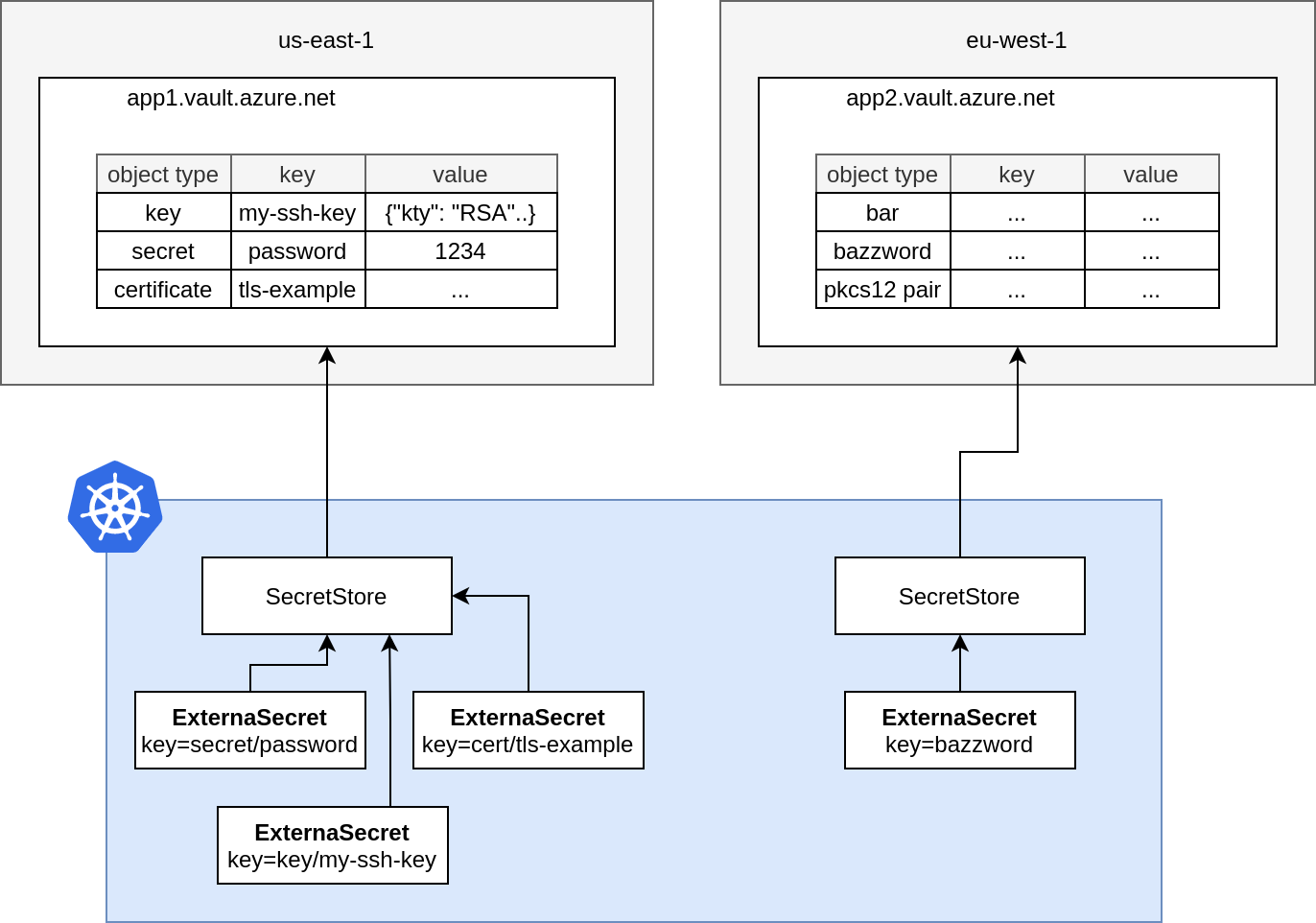4.1 KiB
Azure Key vault
External Secrets Operator integrates with Azure Key vault for secrets, certificates and Keys management.
Authentication
We support Service Principals and Managed Identity authentication.
To use Managed Identity authentication, you should use aad-pod-identity to assign the identity to external-secrets operator. To add the selector to external-secrets operator, use podLabels in your values.yaml in case of Helm installation of external-secrets.
Service Principal key authentication
A service Principal client and Secret is created and the JSON keyfile is stored in a Kind=Secret. The ClientID and ClientSecret should be configured for the secret. This service principal should have proper access rights to the keyvault to be managed by the operator
Managed Identity authentication
A Managed Identity should be created in Azure, and that Identity should have proper rights to the keyvault to be managed by the operator.
If there are multiple Managed Identitites for different keyvaults, the operator should have been assigned all identities via aad-pod-identity, then the SecretStore configuration should include the Id of the idenetity to be used via the identityId field.
{% include 'azkv-credentials-secret.yaml' %}
Update secret store
Be sure the azurekv provider is listed in the Kind=SecretStore
{% include 'azkv-secret-store.yaml' %}
NOTE: In case of a ClusterSecretStore, Be sure to provide namespace in clientId and clientSecret with the namespaces where the secrets reside.
Or in case of Managed Idenetity authentication:
{% include 'azkv-secret-store-mi.yaml' %}
Object Types
Azure KeyVault manages different object types, we support keys, secrets and certificates. Simply prefix the key with key, secret or cert to retrieve the desired type (defaults to secret).
| Object Type | Return Value |
|---|---|
secret |
the raw secret value. |
key |
A JWK which contains the public key. Azure KeyVault does not export the private key. You may want to use template functions to transform this JWK into PEM encoded PKIX ASN.1 DER format. |
certificate |
The raw CER contents of the x509 certificate. You may want to use template functions to transform this into your desired encoding |
Creating external secret
To create a kubernetes secret from the Azure Key vault secret a Kind=ExternalSecret is needed.
You can manage keys/secrets/certificates saved inside the keyvault , by setting a "/" prefixed type in the secret name , the default type is a secret. other supported values are cert and key
to select all secrets inside the key vault , you can use the dataFrom directive
{% include 'azkv-external-secret.yaml' %}
The operator will fetch the Azure Key vault secret and inject it as a Kind=Secret
kubectl get secret secret-to-be-created -n <namespace> | -o jsonpath='{.data.dev-secret-test}' | base64 -d