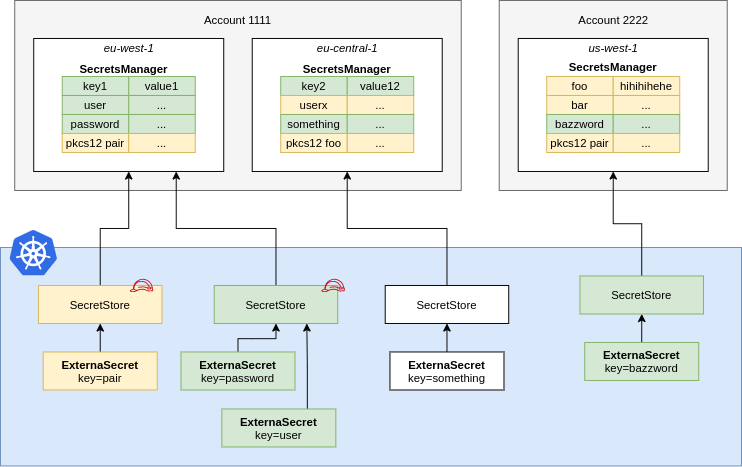5.1 KiB
Secrets Manager
A SecretStore points to AWS Secrets Manager in a certain account within a
defined region. You should define Roles that define fine-grained access to
individual secrets and pass them to ESO using spec.provider.aws.role. This
way users of the SecretStore can only access the secrets necessary.
{% include 'aws-sm-store.yaml' %}
NOTE: In case of a ClusterSecretStore, Be sure to provide namespace in accessKeyIDSecretRef and secretAccessKeySecretRef with the namespaces where the secrets reside.
IAM Policy
Create a IAM Policy to pin down access to secrets matching dev-*.
{
"Version": "2012-10-17",
"Statement": [
{
"Effect": "Allow",
"Action": [
"secretsmanager:GetResourcePolicy",
"secretsmanager:GetSecretValue",
"secretsmanager:DescribeSecret",
"secretsmanager:ListSecretVersionIds"
],
"Resource": [
"arn:aws:secretsmanager:us-west-2:111122223333:secret:dev-*"
]
}
]
}
Permissions for PushSecret
If you're planning to use PushSecret, ensure you also have the following permissions in your IAM policy:
{
"Effect": "Allow",
"Action": [
"secretsmanager:CreateSecret",
"secretsmanager:PutSecretValue",
"secretsmanager:TagResource",
"secretsmanager:DeleteSecret"
],
"Resource": [
"arn:aws:secretsmanager:us-west-2:111122223333:secret:dev-*"
]
}
Here's a more restrictive version of the IAM policy:
{
"Version": "2012-10-17",
"Statement": [
{
"Effect": "Allow",
"Action": [
"secretsmanager:CreateSecret",
"secretsmanager:PutSecretValue",
"secretsmanager:TagResource"
],
"Resource": [
"arn:aws:secretsmanager:us-west-2:111122223333:secret:dev-*"
]
},
{
"Effect": "Allow",
"Action": [
"secretsmanager:DeleteSecret"
],
"Resource": [
"arn:aws:secretsmanager:us-west-2:111122223333:secret:dev-*"
],
"Condition": {
"StringEquals": {
"secretsmanager:ResourceTag/managed-by": "external-secrets"
}
}
}
]
}
In this policy, the DeleteSecret action is restricted to secrets that have the specified tag, ensuring that deletion operations are more controlled and in line with the intended management of the secrets.
JSON Secret Values
SecretsManager supports simple key/value pairs that are stored as json. If you use the API you can store more complex JSON objects. You can access nested values or arrays using gjson syntax:
Consider the following JSON object that is stored in the SecretsManager key friendslist:
{
"name": {"first": "Tom", "last": "Anderson"},
"friends": [
{"first": "Dale", "last": "Murphy"},
{"first": "Roger", "last": "Craig"},
{"first": "Jane", "last": "Murphy"}
]
}
This is an example on how you would look up nested keys in the above json object:
{% include 'aws-sm-external-secret.yaml' %}
Secret Versions
SecretsManager creates a new version of a secret every time it is updated. The secret version can be reference in two ways, the VersionStage and the VersionId. The VersionId is a unique uuid which is generated every time the secret changes. This id is immutable and will always refer to the same secret data. The VersionStage is an alias to a VersionId, and can refer to different secret data as the secret is updated. By default, SecretsManager will add the version stages AWSCURRENT and AWSPREVIOUS to every secret, but other stages can be created via the update-secret-version-stage api.
The version field on the remoteRef of the ExternalSecret will normally consider the version to be a VersionStage, but if the field is prefixed with uuid/, then the version will be considered a VersionId.
So in this example, the operator will request the same secret with different versions: AWSCURRENT and AWSPREVIOUS:
apiVersion: external-secrets.io/v1beta1
kind: ExternalSecret
metadata:
name: versioned-api-key
spec:
refreshInterval: 1h
secretStoreRef:
name: aws-secretsmanager
kind: SecretStore
target:
name: versioned-api-key
creationPolicy: Owner
data:
- secretKey: previous-api-key
remoteRef:
key: "production/api-key"
version: "AWSPREVIOUS"
- secretKey: current-api-key
remoteRef:
key: "production/api-key"
version: "AWSCURRENT"
While in this example, the operator will request the secret with VersionId as abcd-1234
apiVersion: external-secrets.io/v1beta1
kind: ExternalSecret
metadata:
name: versioned-api-key
spec:
refreshInterval: 1h
secretStoreRef:
name: aws-secretsmanager
kind: SecretStore
target:
name: versioned-api-key
creationPolicy: Owner
data:
- secretKey: api-key
remoteRef:
key: "production/api-key"
version: "uuid/123e4567-e89b-12d3-a456-426614174000"
--8<-- "snippets/provider-aws-access.md"